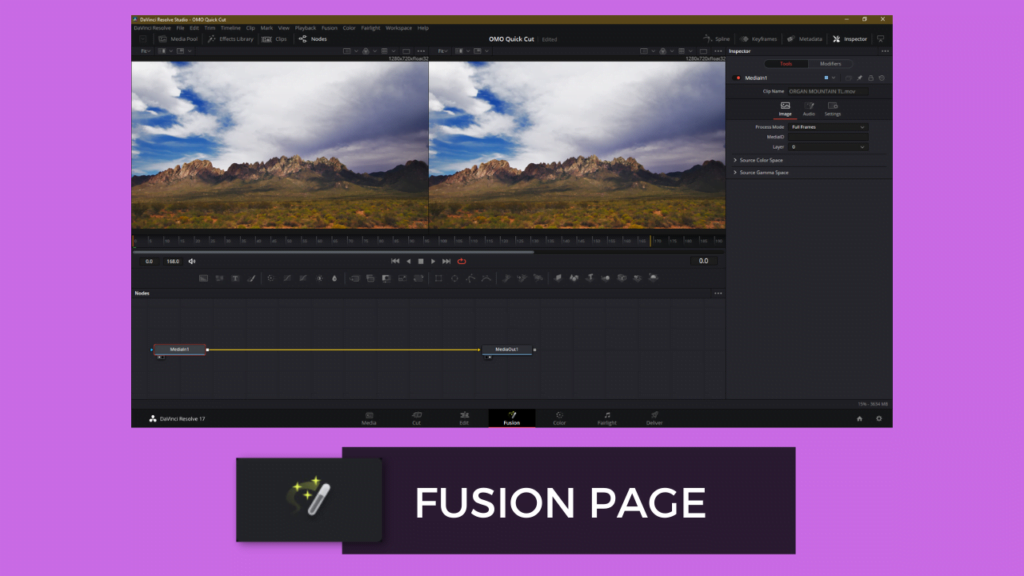Davinci Resolve is an all-in-one post-production software which combines professional editing, colour grading, visual effects, motion graphics, audio(DAW) tools in single software.

Currently, Resolve 18 is the stable version, you can download it from here (Davinci resolve 18 download)
Amazon Site Blackmagic Design Products : Blackmagic Design Brand
Basic Understanding of DaVinci Resolve





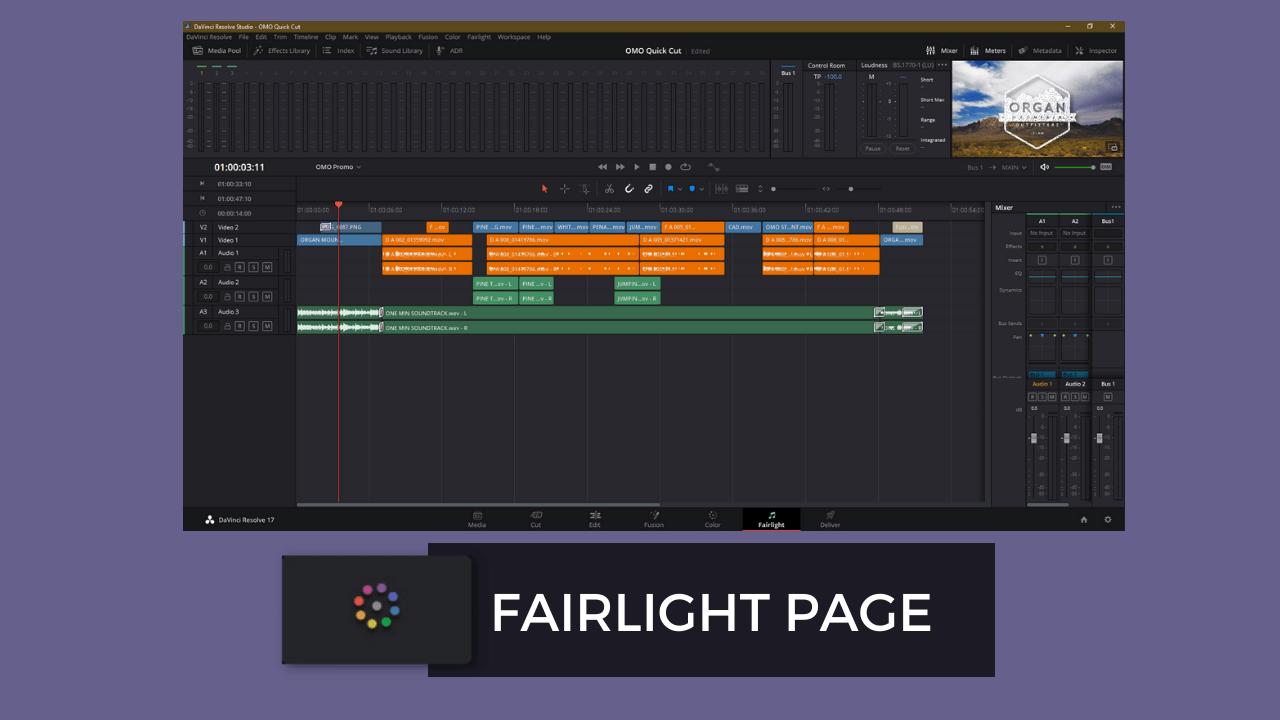

Resolve interface is divided into 5 main pages, each page is dedicated for specific task.







1. Media Page

Media Page is used to import media & media management.
In media page we can do,
- Navigate through disks
- Media import
- Media arrange/media management
- Clips organisation by bins & smart bins
- Colour coding the clips
- Syncing audio & video clips
- Previewing Audio & Video
- Checking audio levels
- Metadata editor for viewing, adding, editing clip metadata
- Choosing representative thumbnails
- Troubleshooting clips
2. Cut Page
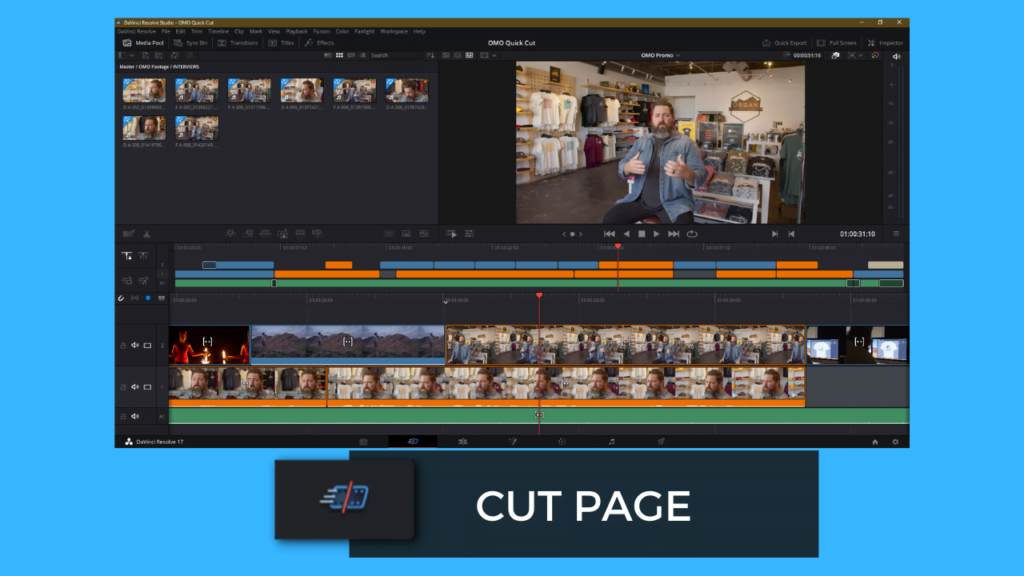
Cut page is the quick edit page used for projects with tight deadlines. In cut page edit is very fast because of its interface and each option available in this interface makes editing faster.
In cut page we can do ,
- Reviewing clips using source tape
- Sync Bins
- Smart insert
- Append edit
- Ripple overwrite
- Source overwrite
- Changing Clip speed
- Adding Music, Transitions, Effects, Titles
- Quick Exporting the timeline or clips
3. Edit Page
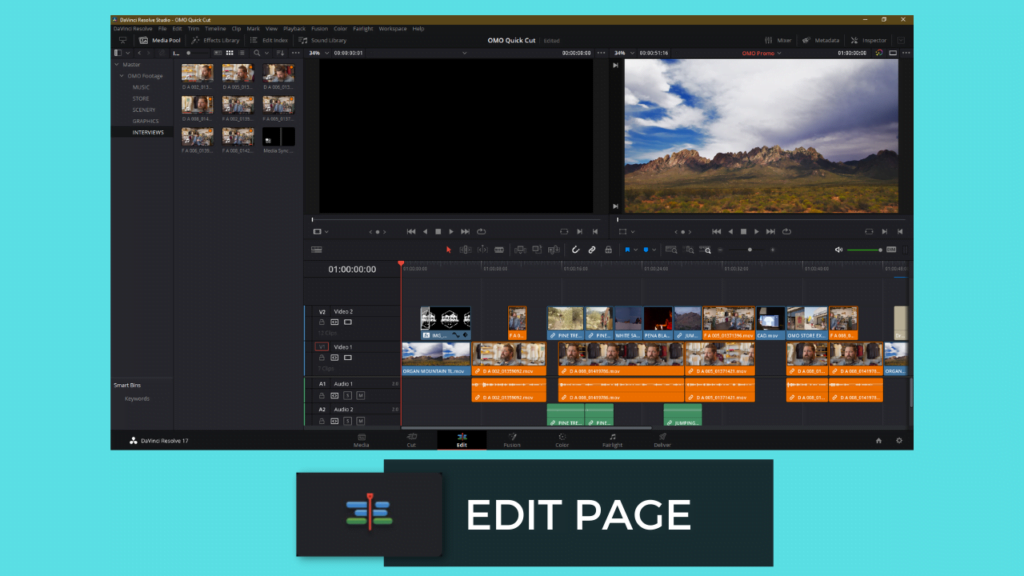
Edit page is a nonlinear editing page in resolve, this layout is similar to all other editing software’s available in the market for video editing with more advanced features and options for creative story telling.
In edit page we can do ,
- Clips assembling in timeline
- Trimming clips
- Trim Edit mode
- Dynamic trim mode
- Insert clip
- Overwrite clip
- Replace clip
- Link & unlink audio & video clips
- Adding & modifying sound with as many tracks you want
- Changing Track names
- Timeline versions
- Changing Clip speed
- Adding Music, Transitions, Effects, Titles
4. Fusion Page
Fusion Page is a node based visual effects & motion graphics page to create images that cannot be done with live action.
For example too expensive to capture or too dangerous or its a imagination character like aliens, spaceships or to add little more creative look to already recorded action.
Uses from Fusion Page
- Compositing
- Wire removal
- Set extensions
- Motion Graphics
- Sky replacement
- Performance/Cosmetic fixes
- Adding elements like snow, fog, rain, lightning etc
- Changing location like Green-screen removal
5. Colour Page

Color page is a color grading and color correction page works on node structure.
Color page contains ,
- Gallery section
- Node based correction & grading
- primary color adjustments – color, contrast, RAW image processing
- Curves
- windows
- tracking
- key control
- Keyframes editor
- scopes
6. Fairlight Page

Fairlight page is a full Digital Audio Workstation (DRW) page, which is dedicated for full professional audio work.
Fairlight page contains ,
- Renaming & coding tracks
- Changing track formats
- Aligning sound effects
- Recording audio in a timeline
- Modifying clip attributes
- Fairlight FX
- Setting track levels
- and more advanced options
7. Deliver Page
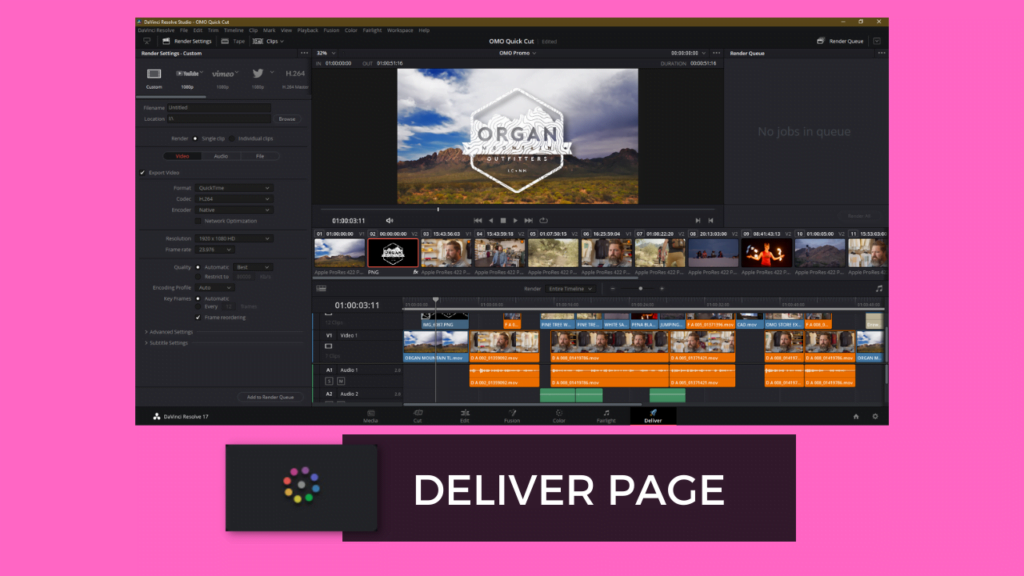
Deliver page the dedicated page for project output. we can render multiple files to multiple resolutions & compression formats.
Deliver page render formats contains Custom format & pre-configured formats like YouTube, Vimeo, Twitter, IMF, H.264, H265, Finlal cut pro 7, Premiere XML, AVID AAF, Pro tools, Audio only formats.
Additional reading
- Official Site – Blackmagic Design
- DaVinci Resolve 17 page – click here
- Wikipedia – DaVinci Resolve